In the menu bar, choose Filter, then choose Noise, and Reduce Noise.
You will see a Reduce Noise Dialog box. Set the Reduce Color Noise slider to where you want it.
Click on Image from the menu, and choose Mode and then Lab Color.
In the Channels palette, you can change the luminance.
Create a new Layer.
Select the lightness channel.
Create a new lightness channel.
You can adjust the edge width, edge brightness, and smoothness here.
Go to Image, then choose Adjustments, and Invert. Choose a new channel.
Go to Filter, Blur, and then Smart Blur, and set the quality to high. Choose a lower value for the Radius.
Set the opacity for the image from the Layers palette.
Flatten the final image.
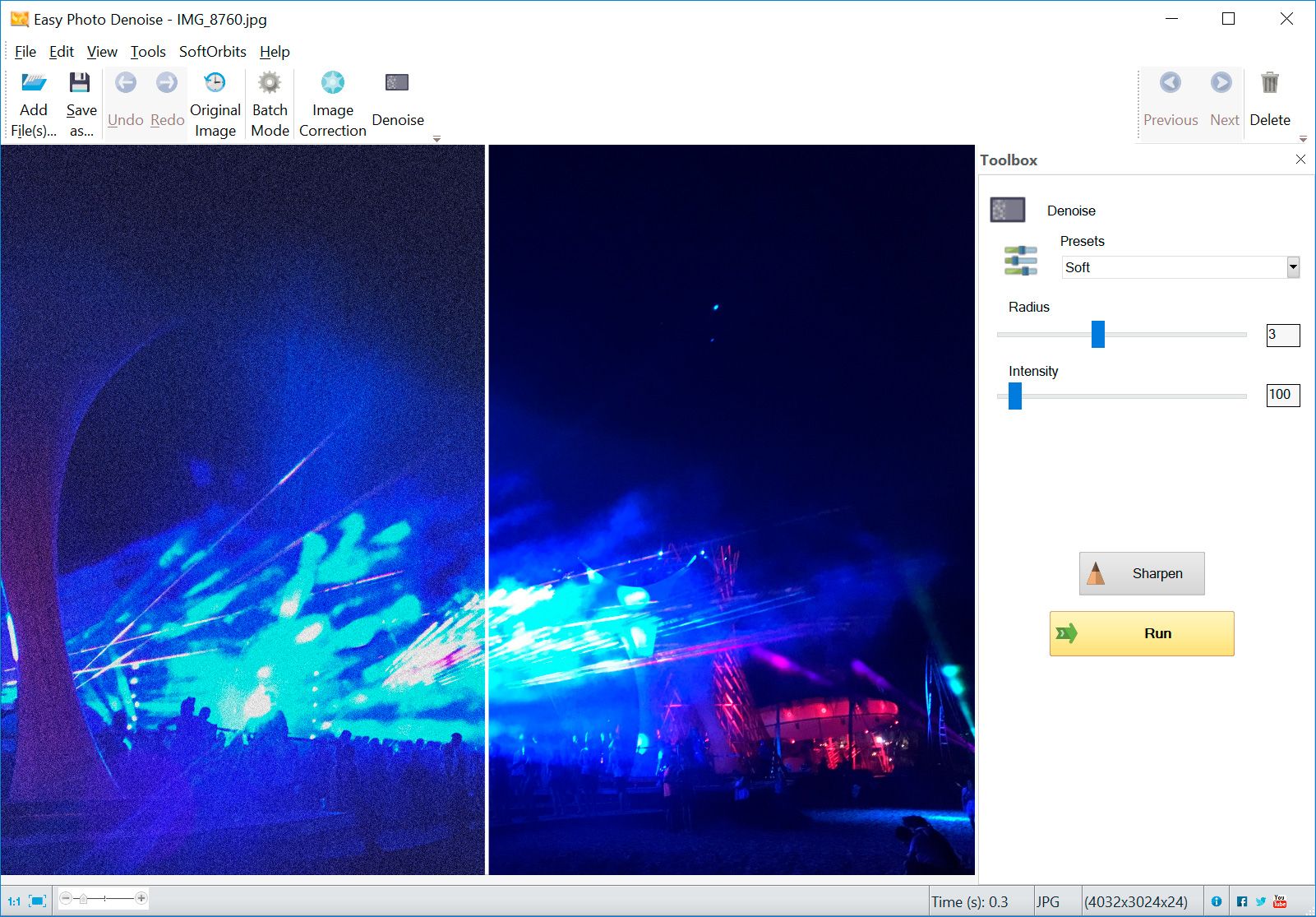





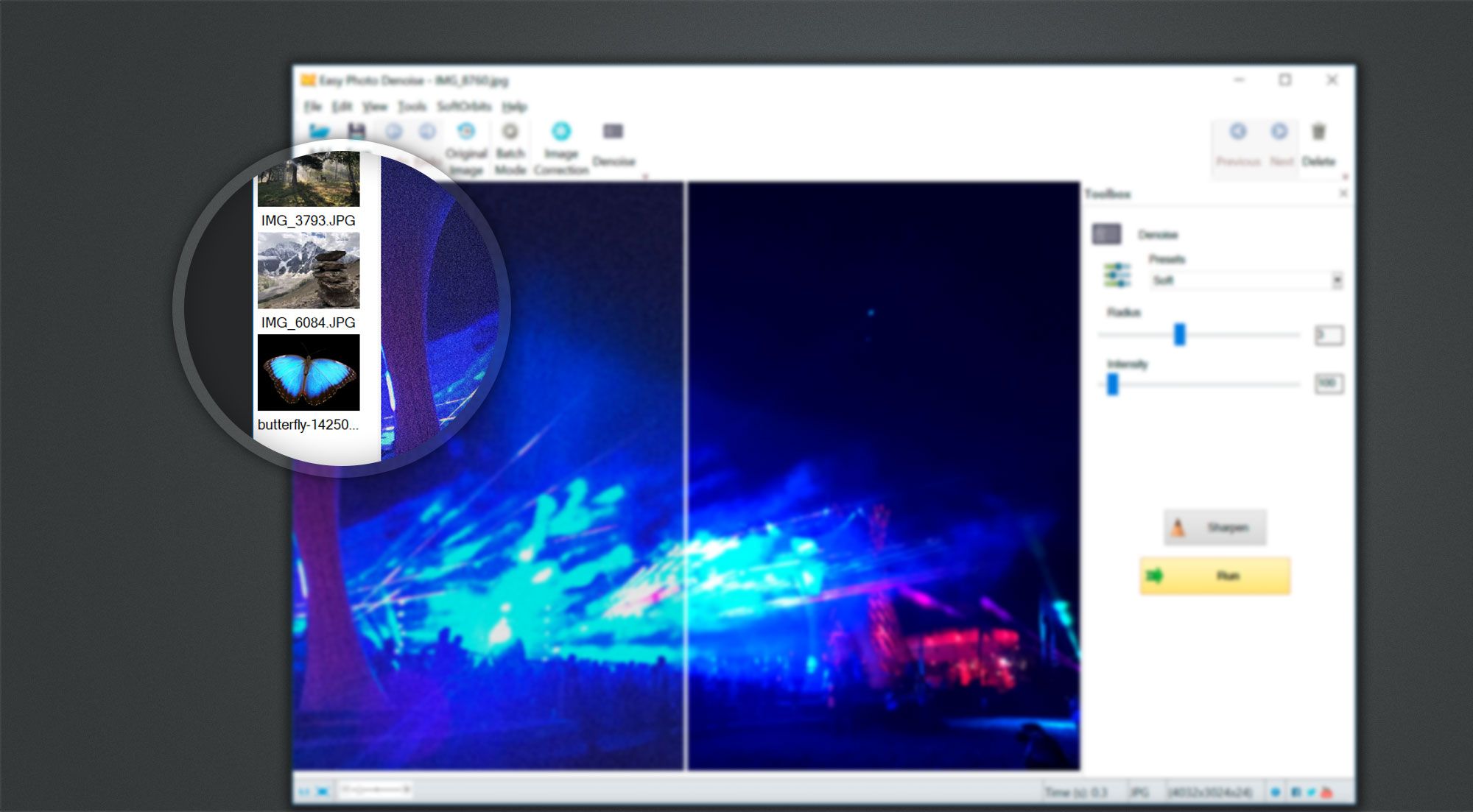
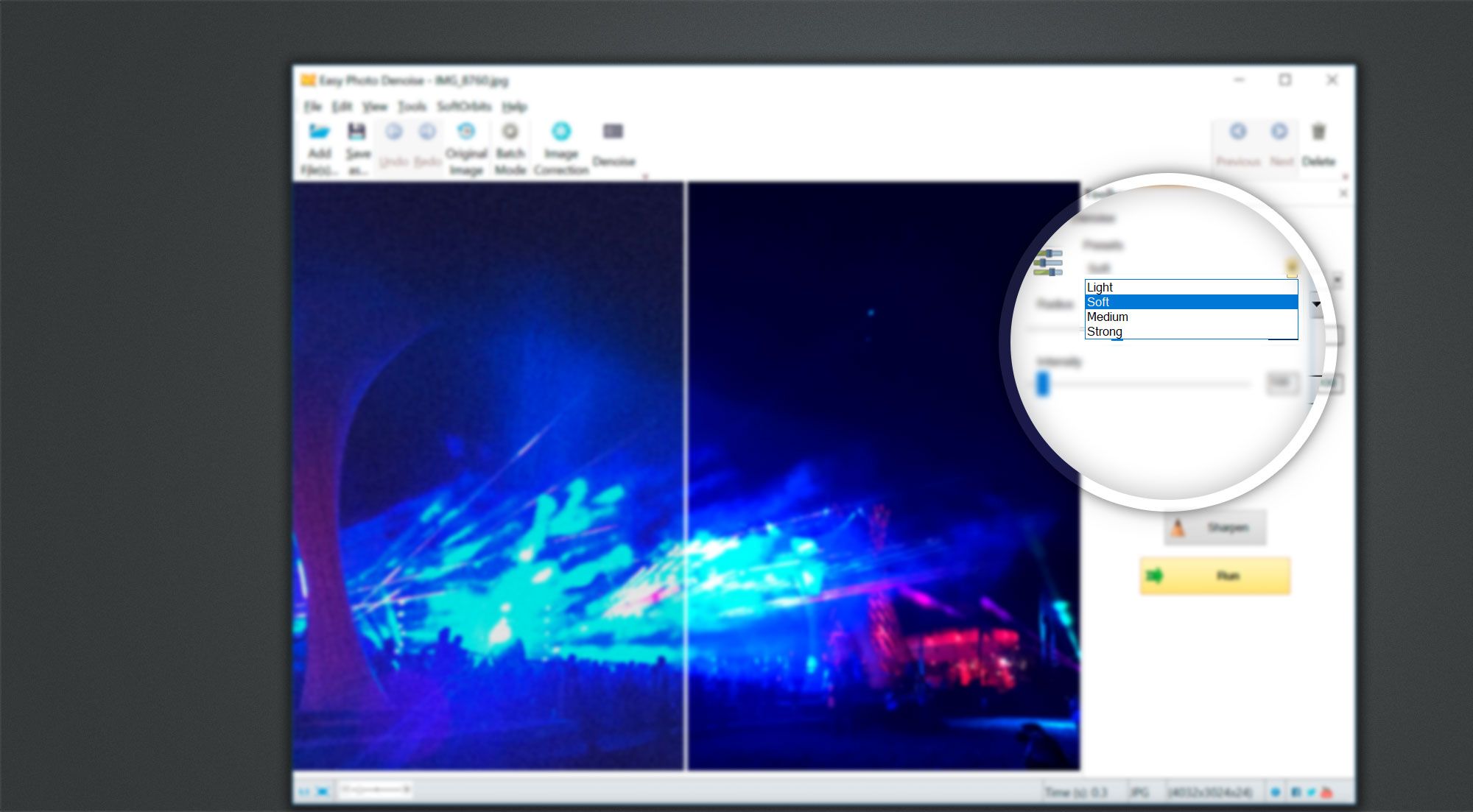
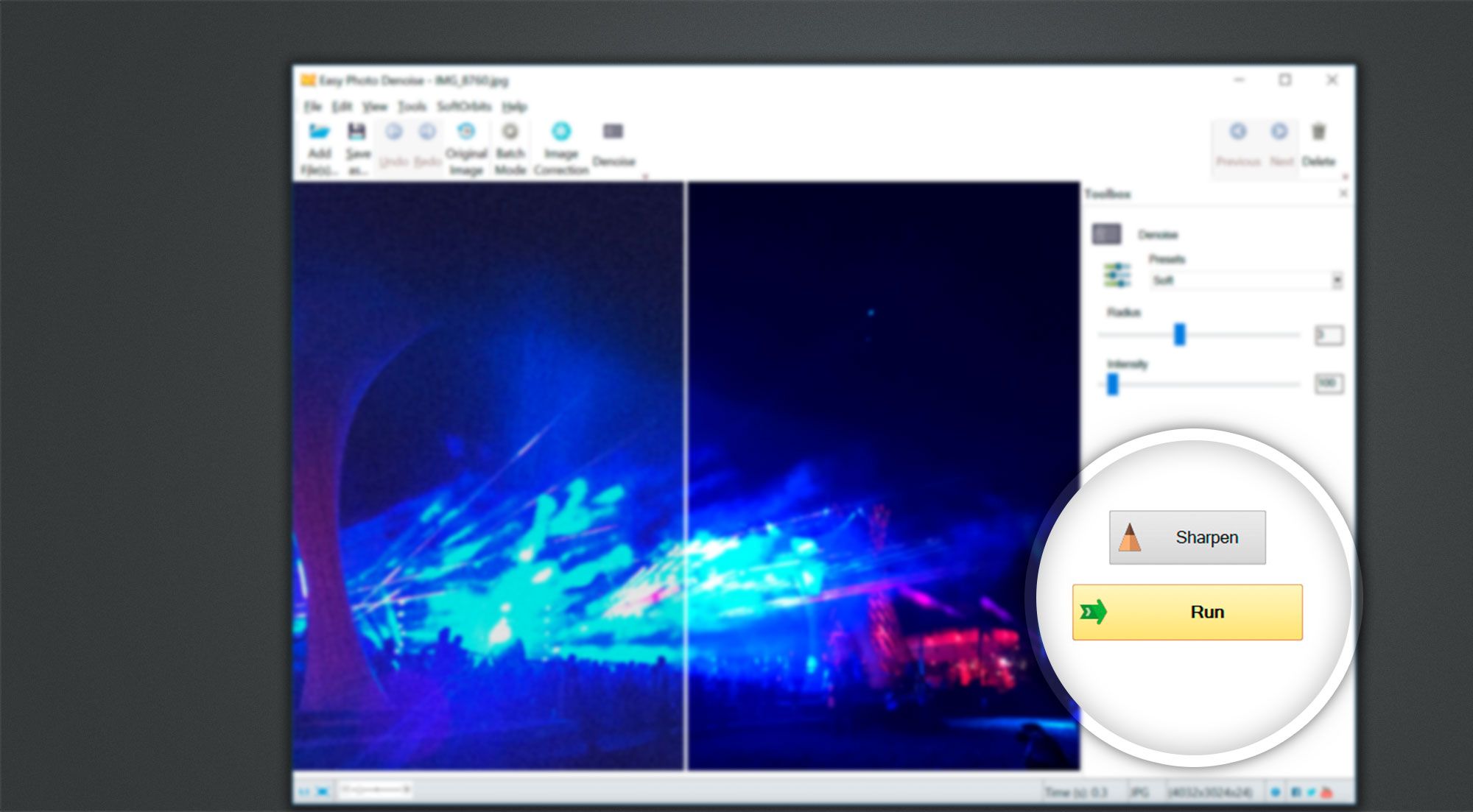
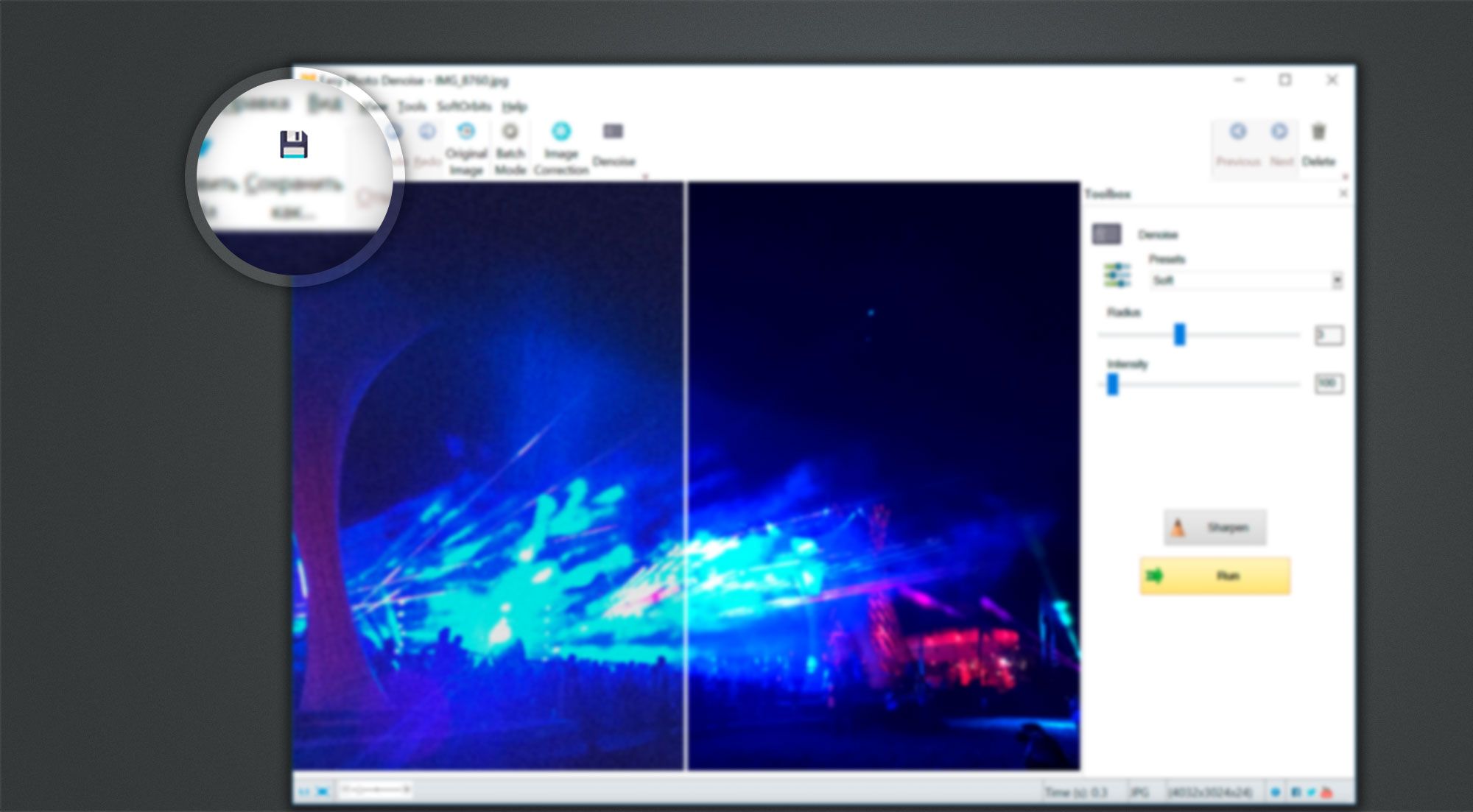

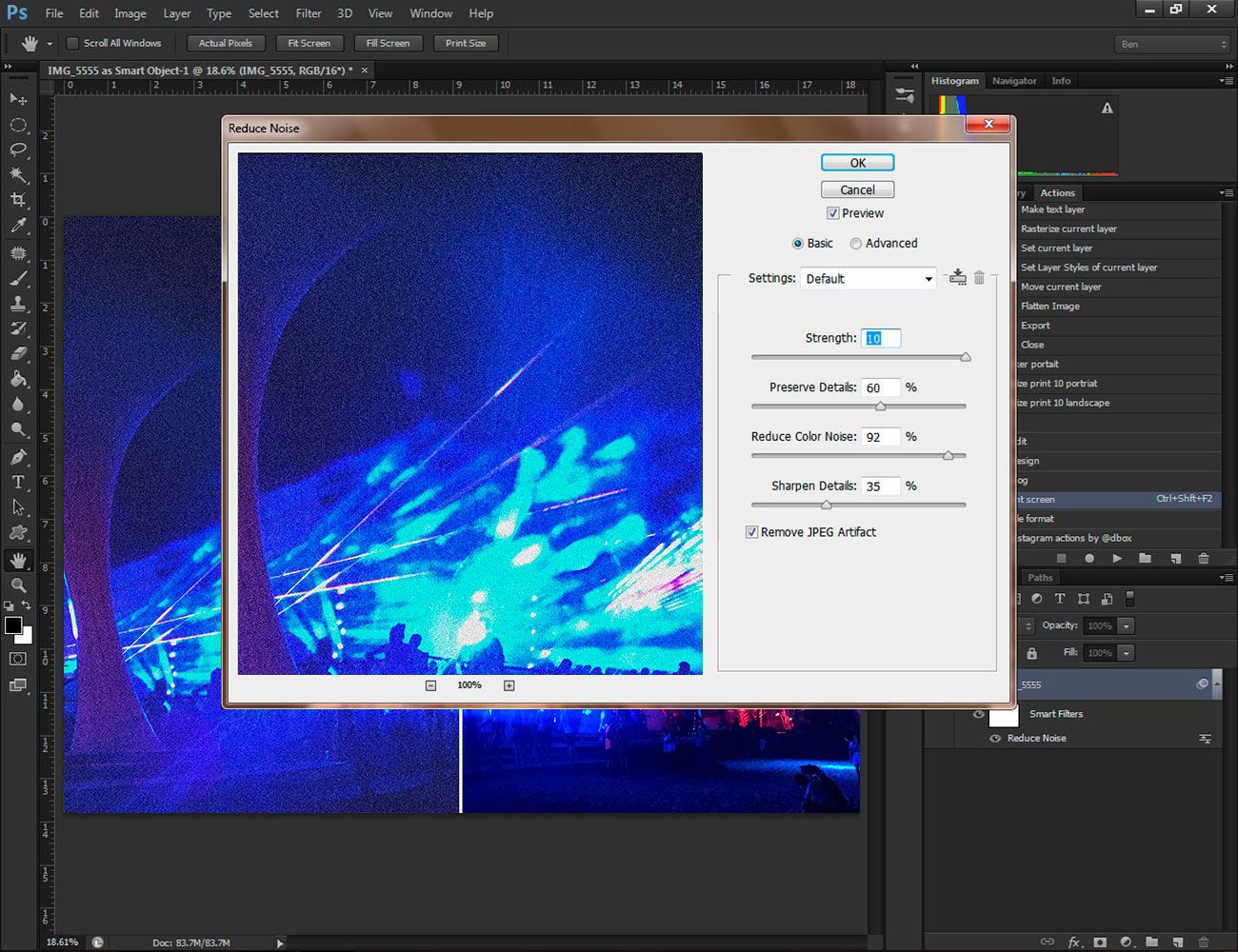
Comments (0)